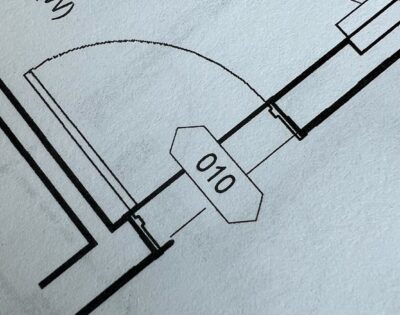First class at university I was taught that a door is a portal. Ludicrous. A portal has either a blue glowing boundary or an orange one. Doors have hinges and strike plates.
Doors are by far the most important object that defines the space that is between rooms, and is the defining element that puts two rooms adjacent to one another. I have to think that some kind of data structure would be really interested in doors.
- Often doors are tagged with an oval DR-01
- All Doors are conveniently listed on the Door Schedule along with:
- Type, Width, Height, Material, Finish, Hardware and Fire/ Sound ratings
- Revit has a neat from x room to y room so doors can be set from schedule and not in plan
- It stands to reason that all doors could be automatically placed from a door schedule that specified From-To room sequencing
- What needs to happen next is placement rules, mostly around clearances (which are not normally defined in the door schedule)
- Placement rule around distance from a wall’s corner, or distances to reserve a lights witch buffer on the inside strike of the door (literally driven by building code)
- Placment rule for when its a cased opening and not just a door?
- Doors and Cased openings ought to act the same way? Cased opening with a zero on buffer dimension would simply be “void between these two spaces”
- Windows are basically doors, but have an AFF elevation and can open all the same ways a door can. In fact windows can open more ways than a door can (hmmm)

A kind of merged schedule for all your portals
In my mind, If I have this kind of database, along with how the user wants these door/window/ and opening types placed between spaces, we will be golden to generate all the data as the user edits.